STEP BY STEP

I would like to show you how can i finish this piece which i mentioned above totally step by step
STEP 1
Take A Photo and try to take it in very high quality

STEP 2
Edit it in Adobe Light Room, try to find the right numbers of your photoshoots because different shoots come with different options and numbers, here is my board for this photo
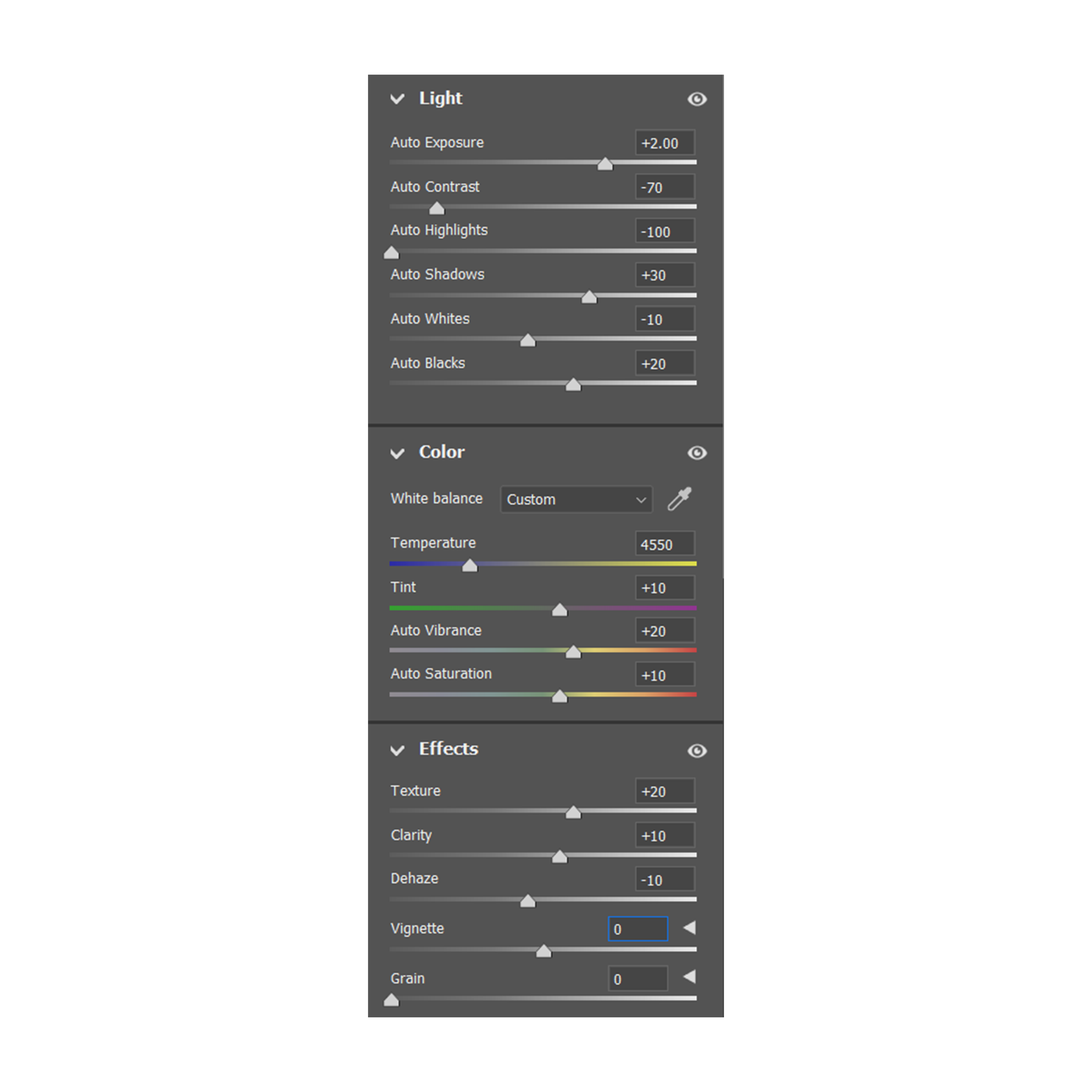
STEP 3
Put the fine photo in Adobe Photoshop and edit what ever you like, up to your favorite and sauce
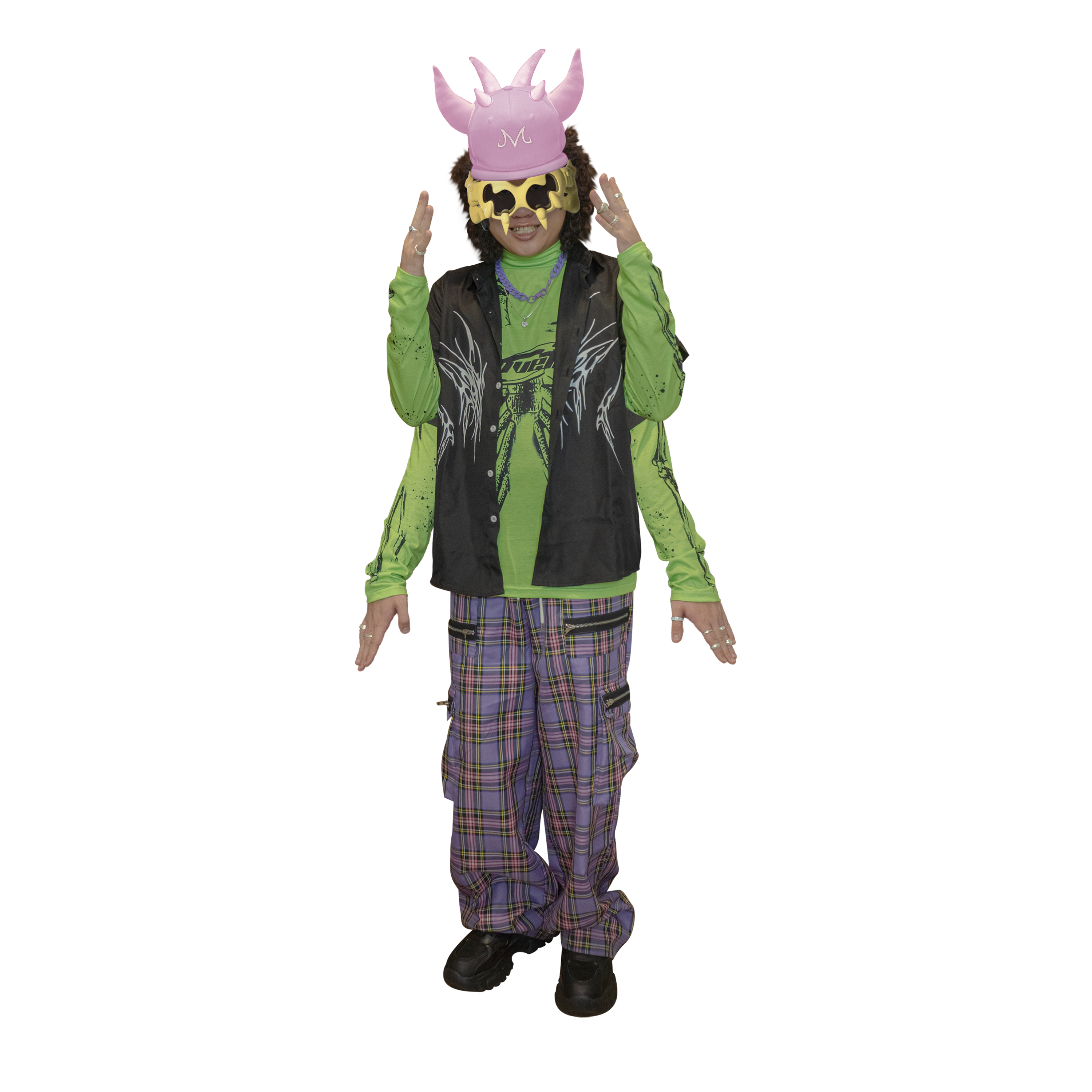
STEP 4
Export the PNG image and transport it to Blender then add some 3D Objects and Light that match the perspective
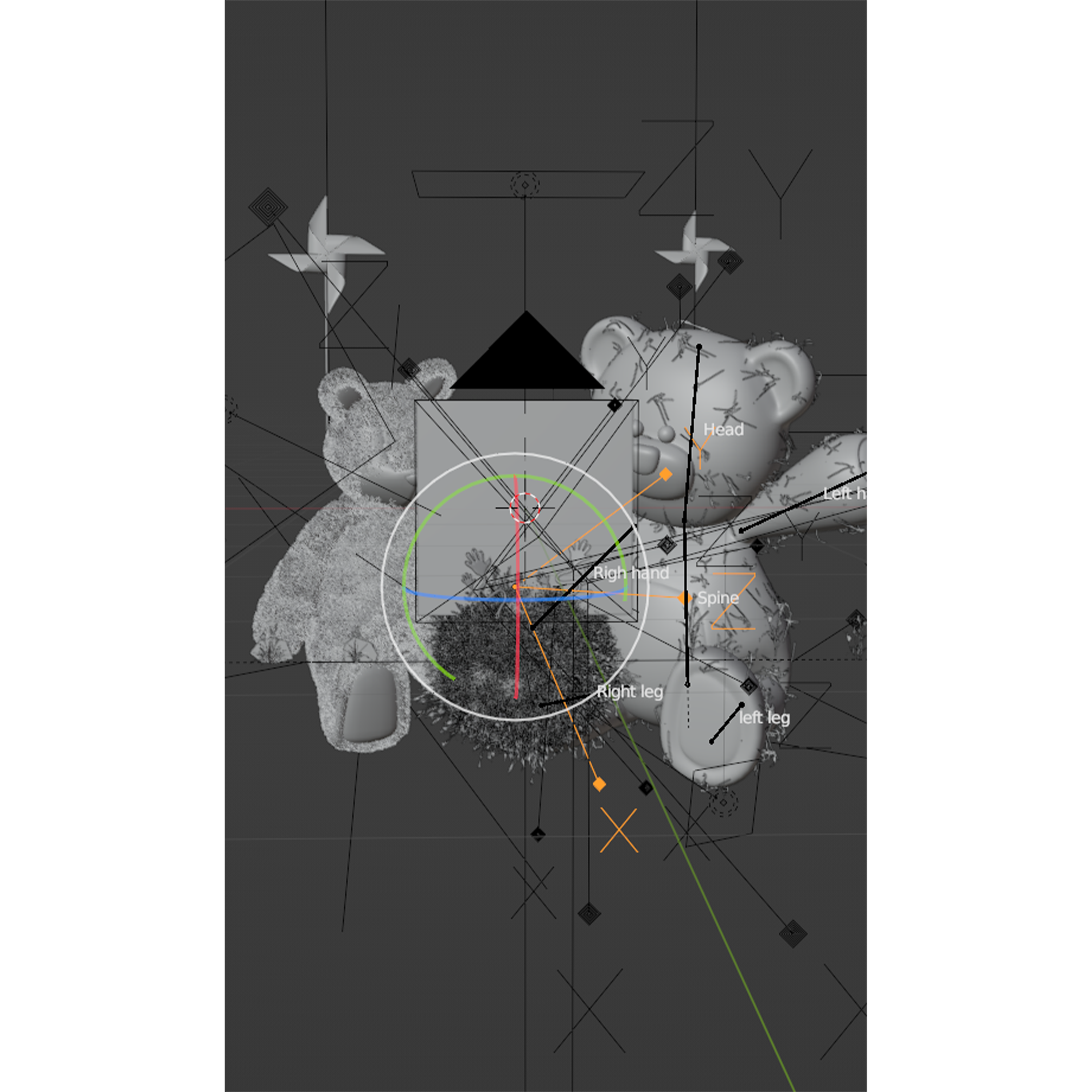

STEP 5
Render the image from Blender and after that we move to the final step – composition

STEP 6
Put it back to Adobe Photoshop and add some graphic elements

