AI APPLICATIONS
First, it’s important to recognize that AI has made significant strides in the art field. For example, a new version of chat gpt can now create illustrations with just a few lines of code, which is easy compared to just a year ago. It’s safe to assume that AI-powered image creation and design will become even easier with the advancements in technology in the near future. However, these advances don’t necessarily mean that AI will surpass human creativity or make human artists obsolete.
Rather than viewing AI as a replacement for traditional artistic skills, it is more beneficial to view it as a complementary tool that can enhance and expand artists’ creative capabilities. Learning to use AI in art can be a valuable skill, but it does not diminish the importance of traditional artistic skills and creativity. The two can coexist and complement each other in the evolving art and technology landscape.
chat gp

GOLDEN RATIO IN PHOTOGRAPHY
ChatGPT artificial intelligence software, a product of OpenAI, is a special tool designed to automatically interact through online chat. Using a natural language model, it is not only able to learn from previous conversations to improve itself, but also enhance its ability to interact with humans.
WHISPER
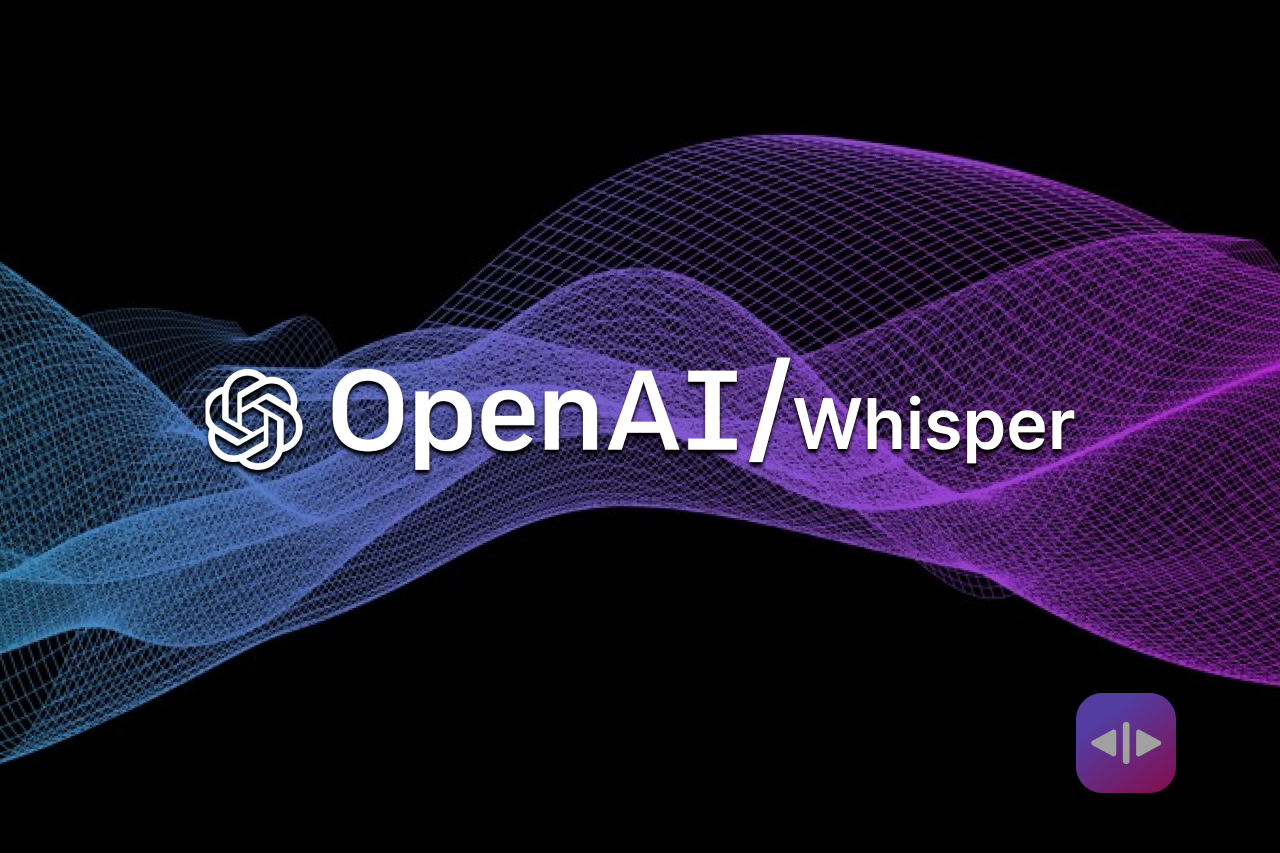
Whisper is a general-purpose AI speech recognition software developed by OpenAI. It uses a speech recognition model trained on a large and diverse dataset. Whisper provides users with up to 5 machine learning models with different capacities. Help them choose the most suitable model, optimizing between processing speed and accuracy.
MIDJOURNEY
Midjourney is a free AI-powered text-based image generation tool that lets you describe a scene or object using speech or text, and then automatically converts that description into a corresponding image. Using a well-known Deep Learning model, the tool performs the image generation process by combining elements such as the object, lighting, background, position, shape, and color.

DALL E
AI tools are becoming more and more popular, of which DALL-E is a product developed based on two advanced technologies, GPT and BigGAN. These are two AI technologies that are having strong applications in natural language processing and image generation. This AI software is not only built on their foundation but also trained through a large amount of data, helping it ‘understand’ how to create images and associate them with text descriptions.

SORA AI
Sora AI is an artificial intelligence (AI) tool developed by OpenAI that can convert text into videos in a realistic and vivid way.

LUMA AI
Luma AI is a 3D video creation AI platform that uses Machine Learning and Deep Learning technology to create high-quality AI videos from text.

